

The Show Tariffs extension gives you pricing transparency that retailers don't. While shopping online, it instantly calculates what products would cost without import tariffs, showing you exactly how much extra you're paying on everyday items.
Beyond just revealing hidden costs, Show Tariffs helps you discover American-made alternatives that aren't subject to these tariffs—potentially saving you money while supporting domestic manufacturing and preventing price gouging.
Includes a feature that helps you discover American-made alternatives. When viewing any imported product, just click the green "Find US-Made Alternatives" button to see similar products manufactured in the USA.
This smart search feature:
Shop smarter, save money, and support American jobs with one simple click.
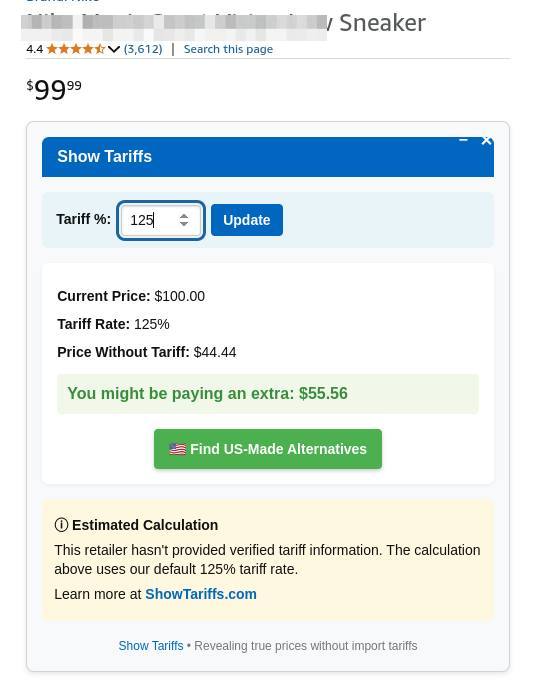
Show Tariffs automatically displays price information on product pages
Get the latest version of the Show Tariffs extension:
Get ExtensionAfter installing the extension from this website, you'll see the Show Tariffs icon in your browser toolbar. That's it—no setup or configuration needed.
Continue shopping at your favorite online retailers as you normally would. The extension works automatically in the background with no extra clicks required.
When viewing any product, a tariff information box automatically appears showing:
Products with special ST tags will display verified tariff information with precise country-of-origin breakdowns.
Want to discover products made in the USA with no tariffs?
For custom calculations:
Show Tariffs integrates directly into product pages without disrupting your shopping flow. All information appears right where you need it, and the US-Made search keeps you on your current site for a smooth, continuous experience.
We invite online retailers to join our transparency initiative by implementing a simple tagging system in your product descriptions. This system helps consumers understand the tariff impact and manufacturing origins of products they purchase.
Simply add one of the following tags to your product descriptions:
ST-US
This indicates a product wholly manufactured in the United States, exempt from import tariffs. Our extension will automatically congratulate users on supporting American manufacturing when they view these products.
ST-XX
Where XX is the percentage tariff applied to this product. For example, ST-25 indicates a 25% tariff.
ST-XX-CC-YY-CC-YY-CC-YY
Where:
For example: ST-15-CN-30-US-40-JP-30 means:
Transparent pricing information builds customer confidence in your platform.
Showcase your American-made inventory with automatic recognition.
Demonstrate your commitment to fair pricing and transparency.
Simply add the appropriate ST tag to your product descriptions or metadata. Our extension will automatically detect these tags and provide users with enhanced information about the product's pricing and origins.
For bulk implementation or to receive a verification badge for your store, please contact us at support@showtariffs.com.
Beyond simply showing the impact of tariffs on imported products, Show Tariffs has a crucial secondary mission: to prevent domestic companies from using tariffs as cover for unjustified price increases.
Many US-based companies with domestic supply chains may opportunistically raise prices despite being largely immune to tariff impacts. This creates what economists call a "best-case scenario for price gougers" during periods of tariff uncertainty. Show Tariffs helps consumers identify when prices don't align with actual tariff exposure.
Our plans for this extension will not just calculate theoretical tariff impacts—it will help you identify suspicious pricing patterns:
The reality is that many businesses use tariffs as an excuse to increase prices, even when their costs haven't meaningfully changed. Being vigilant about these practices and comparing prices across retailers can help you avoid overpaying. Show Tariffs provides you with the information needed to make informed purchasing decisions.
We believe in fair pricing for American-made products. Our extension plans to help domestic manufacturers who price their products fairly to stand out, while exposing those who exploit market confusion around tariffs to pad their profits.
By using Show Tariffs and supporting our efforts, you're not just seeing the impact of tariffs—you're helping to create a more transparent marketplace where domestic companies compete on quality and fair pricing, not through hidden price increases disguised as tariff impacts.
If you find this extension useful, please consider supporting its future development. Even a small contribution helps!
Your support helps cover hosting costs and allows us to build more free tools like this.